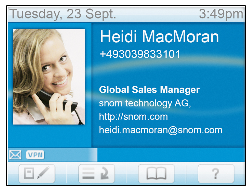Connect users with the system
Extensions connect the users with the system. Because office staff is most important in most companies, it is essential to give users a powerful feature set to get their communication tasks done as efficient as possible. Usually every extension has a short 2, 3 or 4-digit number that can be called quickly inside the office. Every extension may have her own mailbox.
Devices
There needs to be a physical connection between the user and the system. The Vodia PBX offers several ways users can get connected: VoIP phones, mobile phones and smart devices.
VoIP phones. One way to connect users with the system is to use Voice over IP (VoIP) phones. There is a large variety of VoIP phones available in the market that support the SIP protocol and that can be connected to the Vodia PBX. You can pick the one that fits your needs, style and budget. Most VoIP phones are desktop phones, but you can also use cordless phones or analog terminal adapters (ATA).
For detailed information about which devices are supported, please check the interoperability page.
Mobile phones. Mobile phones are mainstream, and their connection costs are low. Why not use the mobile phone as the PBX extension? The Vodia PBX makes that a reality by calling the mobile phone when someone is trying to reach the extension. It uses the mobile phone telephone connection, not the data connection. That makes it possible to use very cheap mobile phones as extremely mobile extensions, and it avoids the quality problems when using the data channel. Users have the possibility to hold calls, transfer calls and establish conference calls.
Smart devices. Anything that can run a modern web browser can be your PBX extension. This includes smart phones, tablets, but also a standard PC. Thanks to the WebRTC protocol, users can log into the PBX to make phone calls through their browser, check if coworkers are busy and change their availability all from the same interface. When such devices are available, you can connect users without the PBX without additional cost or installing software on those devices.
Localization
In many organizations there are users with different time zones and languages working together. The PBX can handle a mix of those.
Languages. The PBX supports a variety of languages. There are several choices for the language used in the web interface, and different choices for the audio prompts with the user. When user A who's primary language is Spanish leaves a voicemail message to user B who's primary language is French, the system makes sure that the prompts for the users are rendered in the right language.
Time zones. With companies getting more and more global, users are living in different time zones. When user A sends a mailbox message to user B, that message may arrive in a different time zone than from where it was sent. And when automatically provisioning VoIP phones, the phone needs to show the time zone of the user, not the PBX.
Redirection
Finding a user is one of the most important tasks that the PBX has to fulfill. A missed call is wasted time for the caller, a waste of productive time and must be avoided as much as possible. The PBX supports several ways to find a user, where ever the user is.
Registrations. Each extension may have multiple registrations on multiple devices. That means that multiple VoIP phones, smart devices and mobile phones can all go off at the same time when the extension gets called. VoIP phones can be registered in the office, at home or in other locations like hotels, allowing modern work styles across the world.
Redirection. The user can program various redirection options. A simple "Do not disturb" (DND) redirects calls either to coworkers, offers callbacks after DND is disabled or just sends calls to the users mailbox. Redirection on busy, timeout or just always allows explicit programming of the redirection target.
Hot desking. In offices where there are no fixed seat assignments, users can grab a seat and turn the VoIP phone on that desk into his extensions. Outbound calls appear to be made from his own extension, not the extension of the desk.
Emergency Calls
It does not happen often, but when it does happen, emergency calls are very important. By default, the PBX will call the emergency number just like any other number. The PBX makes emergency calls special calls in several ways:
- Calling the right number. With geographically distributed teams, not every extension should call the same number. Emergency call centers can be called by regular phone numbers. The extension may also present a different caller-ID that is only visible on emergency calls.
- Location. Some SIP trunk providers accept precise location information in the call. The PBX makes it possible that the user specifies what location to present when there is a emergency call.
- Avoiding overlap. Some extensions overlap with emergency numbers, which can make sense for inbound calls. The PBX makes sure that emergency calls always end up on trunks and not on internal extensions.
- Notifications. Staff members can be notified by email or text when a emergency calls is being stared. The email contains the extension number that started the call and the time.
- Enabling callback When extensions can only be reached through an auto attendant, the PBX can present a special identifier. Each extension is assigned an EPID (EndPoint Identifier). On SIP trunks that support this, the EPID is sent on emergency calls. This enables the emergency call center to call the extension back directly when the call gets disconnected, without having to know the extension number. As a backup, an emergency ANI can be configured to ring the receptionist and can serve as a backup callback number.
- Record emergency calls. While other calls may not be recorded, emergency calls are special. However not all calls are an emergency, especially when a large number of people have access to extensions that may start emergency calls. Recording emergency calls makes sure that abuse can be documented and used to identify who started the call.
- Screening emergency calls. In environments with a high rate of pretend emergency calls, the calls can be screened by a group of staff members. This dramatically reduces the number of false alarms and involves the building staff in real emergency situations, where such involvement speeds up the process of getting help.
Call recording
Calls from and to the extension can be automatically and manually recorded upon users request. When using the WebRTC interface, recordings can be turned on and off from the browser. The recordings are available through the web interface and can be made available to external recording services.
The PBX can also record phone calls in PCAP format. This is a tremendous help when troubleshooting problems with extensions. When using encryption, the PBX decrypts the packets before writing them into the PCAP recording.
Address book
Each extension has it own address books. Extensions also share the domain address book, which is available for the whole domain.
PBX address book. The PBX address book stores information in the PBX itself. Users can edit the address book through the web interface. The address book entry may also tell the PBX to reject calls from the contact.
Active Sync. If users have their address book on a Active-Sync compatible server, the PBX can download that address book periodically.
Google Contacts. Similar to Active Sync, the PBX can download the address book also from the users Google contacts.
Hotel environments
Hotels are in many ways similar to offices, where most of the features of the PBX are useful. The PBX makes it possible to wake guests up through a wakeup call that can be programmed by the guest. There are also special codes available for maids, for example when the room has been cleaned up.
Email integration
The PBX can send out emails to the users email address when something happens. When the user has a new voicemail message, the PBX can send an email to the user and attach the message to the email. Other events like missed calls or taken calls can also trigger emails to the user.
When the mailbox received a FAX message, the system will send it to the user as a PDF attached to the email. This requires that the PSTN gateway supports the T.38 protocol. Extensions may have dedicated FAX numbers that will bypass the ringing of the extension and send the call directly to the mailbox.
Button management
The user can control what functions are assigned to the buttons of the VoIP phones, if they are automatically provisioned.
Other interesting features
Photo Caller-ID. Users can upload a photo to their extensions. The photo displays as a caller-ID picture on suitable devices (e.g. snom 765) and in the web interface.
Call screening. Inbound anonymous calls can be screened. The caller can be required to leave a name before the PBX calls the extension. The user can then decide whether to accept or reject the call. This feature helps to fend off unwanted calls from robots or from people the user simply does not want to talk to.
Prepaid credit. Every extension can be allotted a prepaid credit for outbound calls. Once the user has reached the credit limit, active calls on the extensions are cut off. Emails can notify the administrator when the credit limit has been reached.